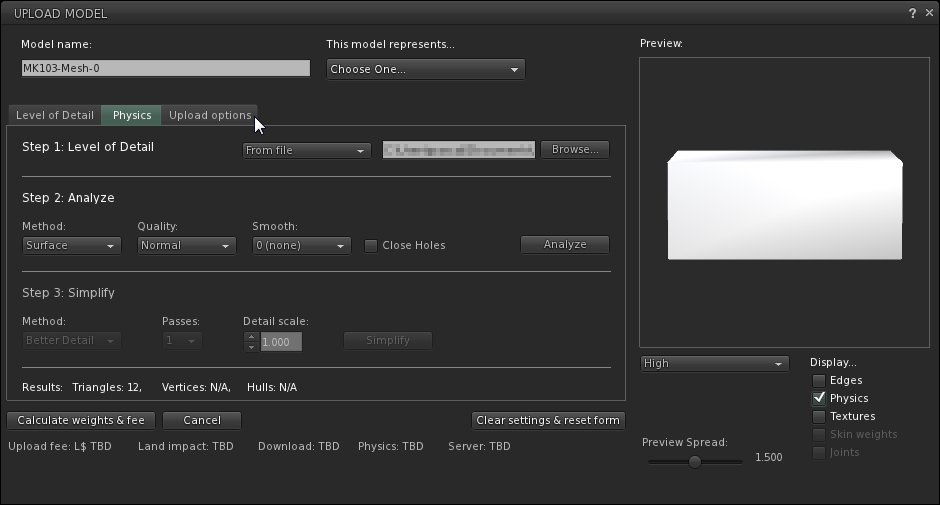KUMIKI can make multiple sculpted prims into one Second Life mesh object.
KUMIKI 1.33 later can also output Lowest of LOD, and the file of the physics shape of the cube.
Multiple sculpted prims edited by KUMIKI 1.0 can be output to Second Life easily using TSUBO. TSUBO is option. How to use TSUBO (1) (2). You can download KUMIKI 1.0 from http://kanae.net/secondlife/kumiki.html.
KUMIKI 1.0 is shareware. KUMIKI 1.0 is shareware. Please purchase a serial box in Second Life. The serial box which you purchase will provide a unique password for you to use.
*Because the spec of Second Life was changed, you cannot upload the Collada file outputted before KUMIKI 1.0.30. Please download the latest version.
How to make the Collada file by KUMIKI 1.0
Boot KUMIKI and add the object by Add Object on the File menu. You can add sculpted prims and OBJ files outputted by TATARA to KUMIKI. 
Or boot KUMIKI and open the project already edited by Open Project on the File menu. 
Like the TSUCHI mode of TATARA, rearrange control points and edit objects. 
Select Save Project on the File menu. 
Choose Collada File by "Save as Type (kind of file)". 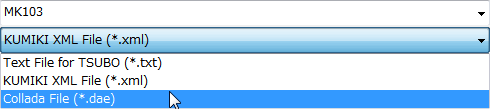
Since the Option dialog of Collada is displayed, check the Save lowest/low/medium/high LoD checkbox and set other option and click the OK button. "-tx" is automatically added to a texture file by the file name. For example, if you set "mesh.dae" as the file name, KUMIKI will output "mesh-tx.png" file as the texture. 
-Save lowest/low/medium/high LoD - You can save High/Medium/Low/Lowest Level of Detail Collada files. As for a file name,
"-high" / "- medium" / "- low" / ”-lowest” is added automatically, respectively. For example, if you set "mesh.dae" as the file name, KUMIKI will output "mesh-high.dae", "mesh-medium.dae", and "mesh-low.dae."
-Save Cube Phisics Shape – Simple physics Shape of the cube which includes the object is saved. As for a file name, "-physics" is added automatically. For example, if you set "mesh.dae" as the file name, KUMIKI will output "mesh-physics.dae".
-Optimize vertics Option
--Not Optimize vertics - You can save the Collada file of the completely same structure as the sculpted prim.
--Optimize vertics - Keep UVMap - You can use same texture file as sculpt map file.
--Optimize vertics - You must make another texture file by other graphic tool. 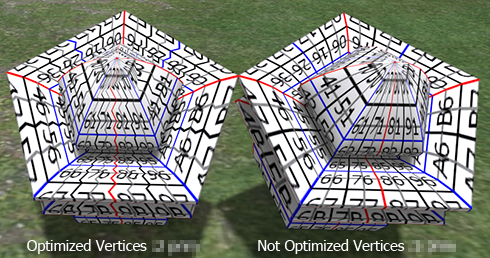
Colladaファイルをインワールドへアップロード
Upload your Collada file to the in-world.
Let's use the Collada file which KUMIKI outputted as Mesh of Secondlife. Boot your viewer and choose Upload - Model on the Build menu. 
KUMIKIが出力したHigh LODのColladaファイルを指定します。
以下のようなUpload Modelダイアログが表示されます。 
Set the Collada file of High LOD which KUMIKI outputted.
The following Upload Model dialog is displayed. 
Choose “Load from File” of the drop down list of Source of Medium. 
Click "Browse.." button and set the Collada file of Medium LOD. 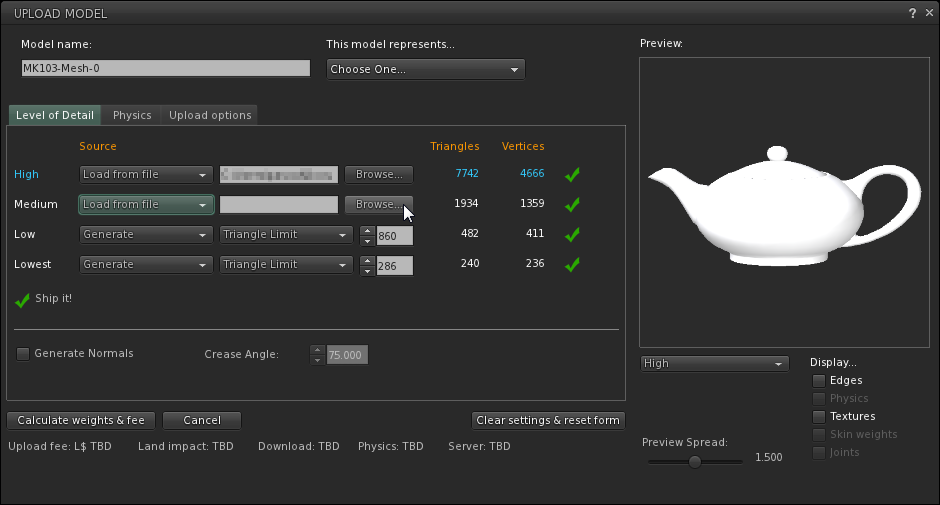
Choose “Load from File” of the drop down list of Source of Low. 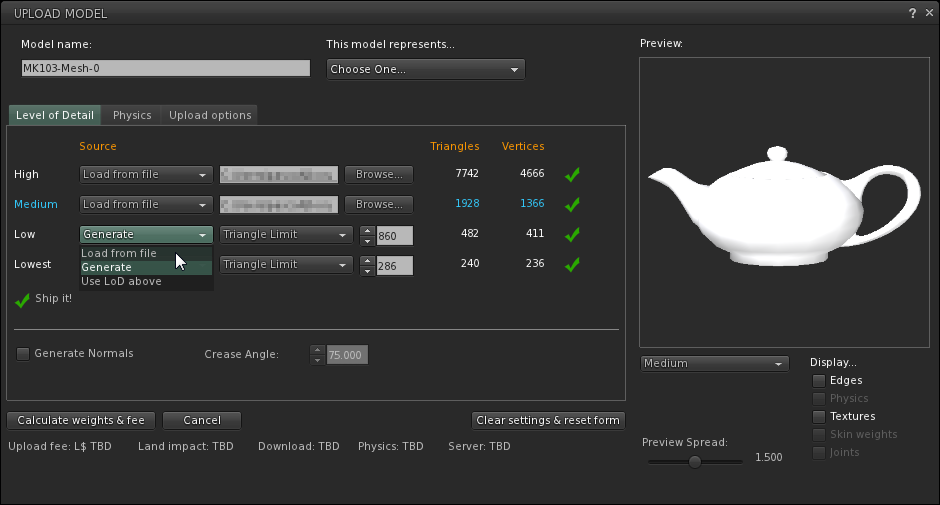
Click "Browse.." button and set the Collada file of Low LOD.
Choose “Load from File” of the drop down list of Source of Lowest. 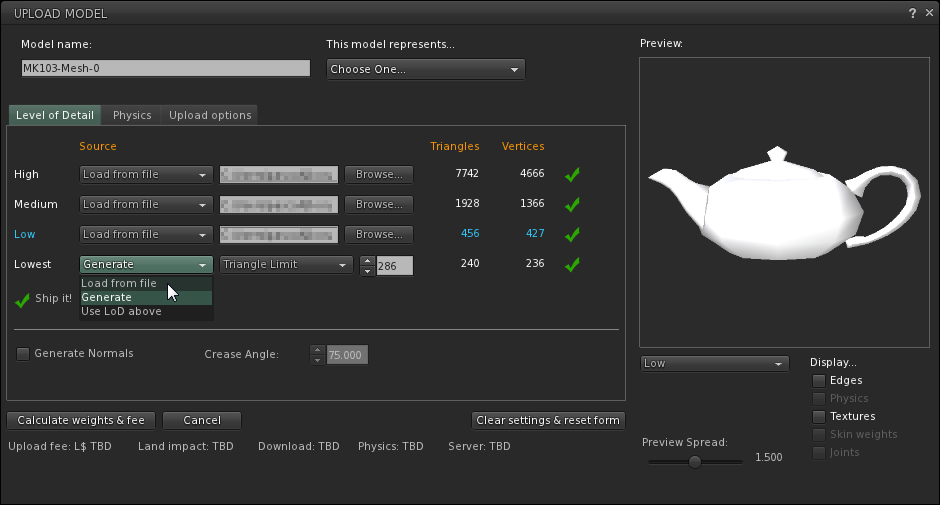
Click "Browse.." button and set the Collada file of Lowest LOD. 
Next, let's set physics shape. Click the Physics tab. 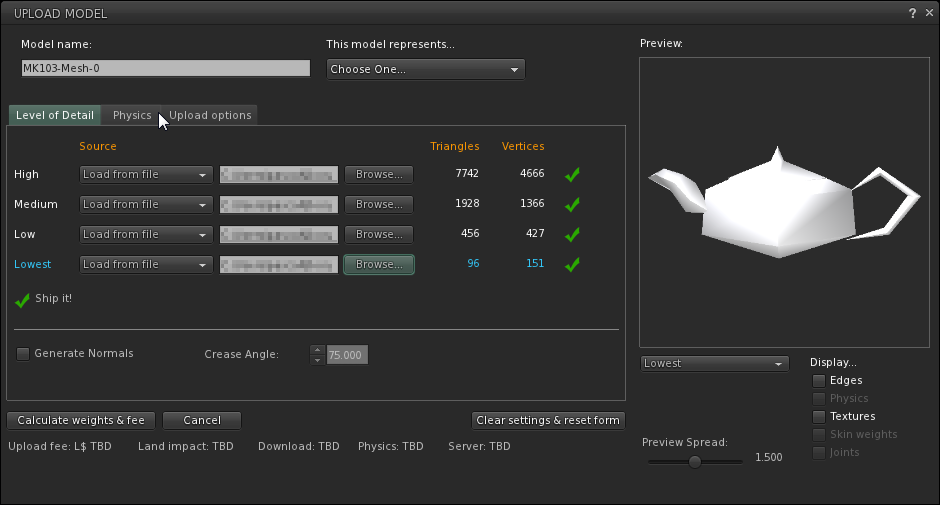
Choose “From file” of the drop down list of "Step 1:Level of Detail". 
Click "Browse.." button and set the Collada file of physics shape. 
Physics Shape is displayed in the cube. If you want to give physics Shape the hole, please set lowest or low as physics Shape.
(It may be the bug of the viewer that physics Shape is not expressed as the yellow direct method object.) Please uncheck the Physics check box under the preview and check the relation between physics Shape and the object. 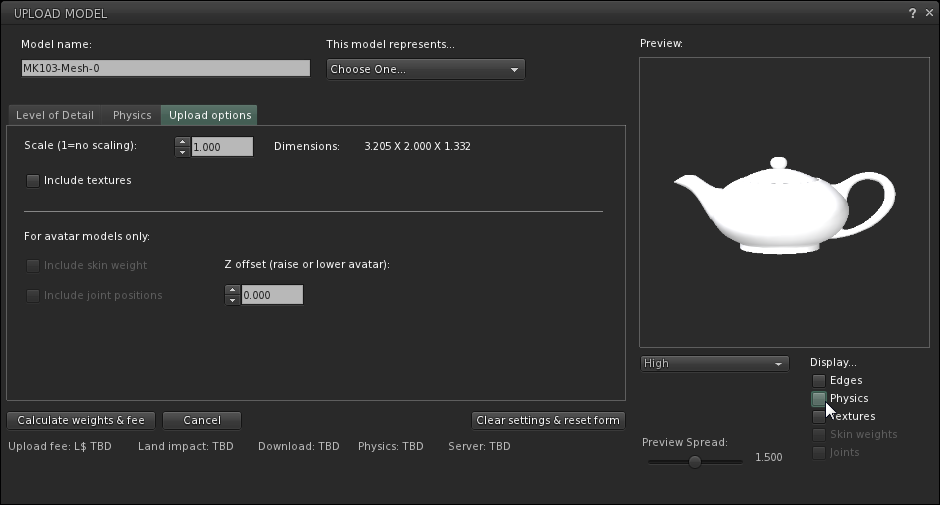
Please do the following steps, when you want to set physics shape more.
You can do set of the scale of model in Upload options.
If you check the Texture checkbox at the lower right of preview, you can see the texture of Collada file on the preview. 
If you check Include textures, you can upload the texture together with the model. The cost is added. There is no discount. 
Click the “Caliculate weights & fee” button. The upload price to in-world and weight are calculated and displayed. 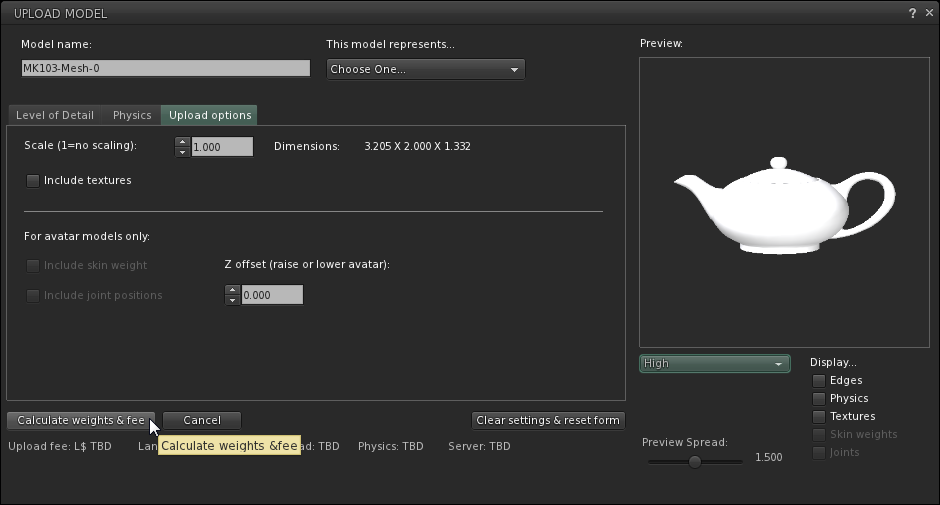
Click the Upload button, And the Collada file will be uploaded to your inventory as the object of the name which you set as Model Name. 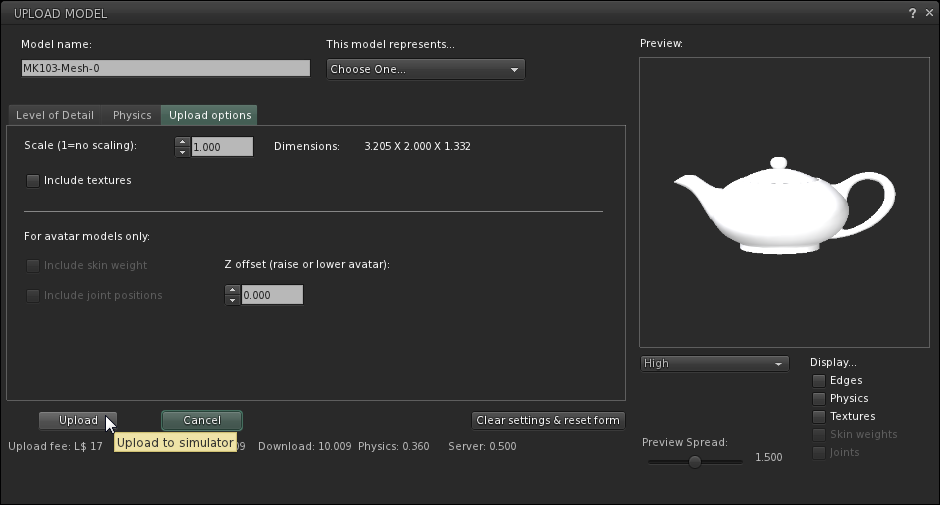
Rez it from your inventory and apply the color for every face. 
Click the Features tab of Edit floater and change Physics Shape Type: into Prim from Convex Hull. 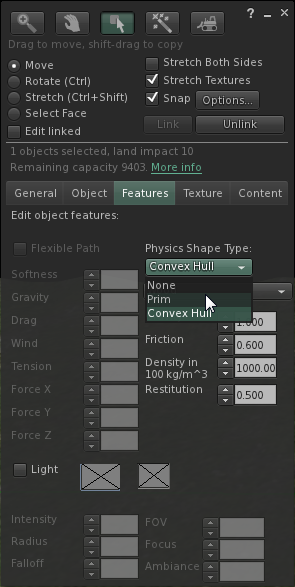
If you have the mesh created by KUMIKI 1.0.31, you can check the decrement of the Land Impact. 
Original text: http://kanaemesh-j.blogspot.com/2011/12/mk103-kumiki-133mesh.html
This article is automatically translated by the computer interpreter.
Please notify me of any mistakes in translation.